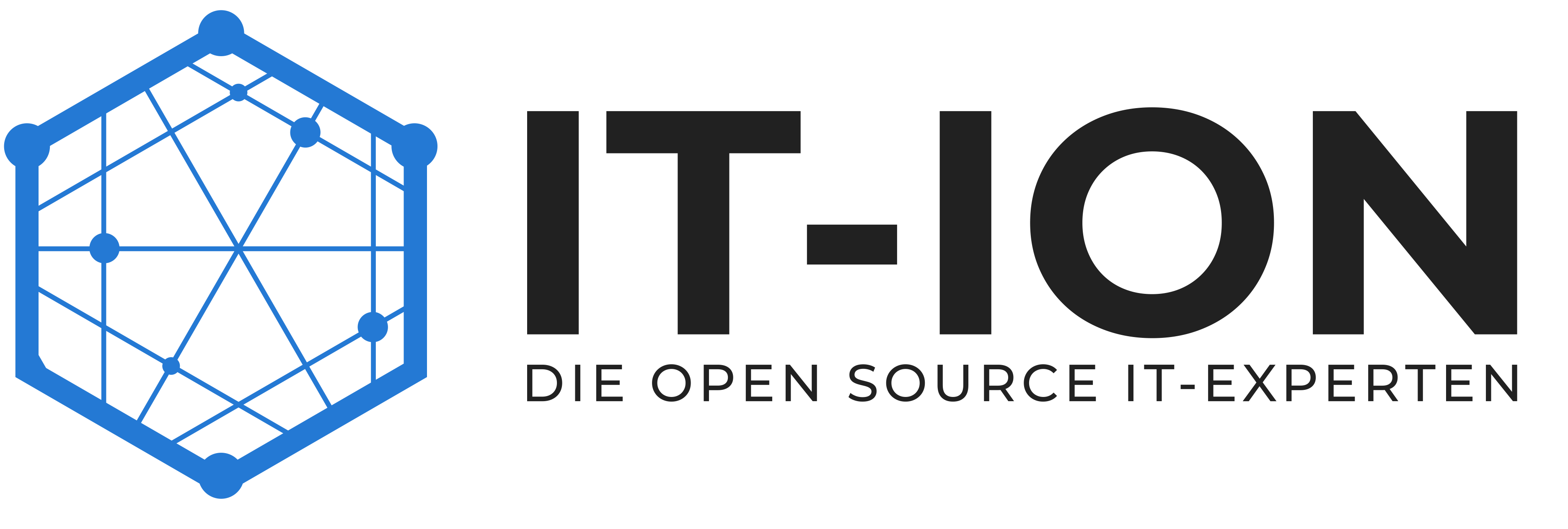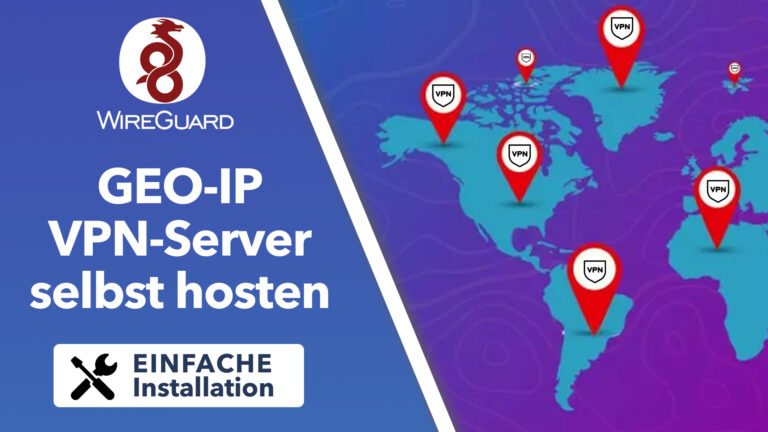Eigenen URL-Shortener auf Linux Server installieren – YOURLS Schritt-für-Schritt Installation
Sie sehen gerade einen Platzhalterinhalt von Standard. Um auf den eigentlichen Inhalt zuzugreifen, klicken Sie auf die Schaltfläche unten. Bitte beachten Sie, dass dabei Daten an Drittanbieter weitergegeben werden.
In diesem Video zeige Ich euch, wie ihr den persönlichen OpenSource URL-Shortener Dienst YOURLS auf eurem Linux Server mit dem Apache Webserver, PHP und MySQl installieren könnt.
YOURLS Design anpassen: https://www.patreon.com/posts/46287791
» Relevante Videos:
DynDNS mit RaspberryPi: https://www.youtube.com/watch?v=AhrXxHwbss8
DynDNS mit der Fritz!Box: https://www.youtube.com/watch?v=0ZhKv-DTnwQ
#### Install YOURLS Ubuntu 20.04 ####
## install LAMP stack ##
apt install lamp-server^
# open SQL dialoge
mysql
# create database calles nextcloud
CREATE DATABASE yourls;
# create database user with password
CREATE USER 'yourlsuser'@'localhost' IDENTIFIED BY 'password_here';
#grant accesss to databse
GRANT ALL PRIVILEGES ON yourls.* TO 'yourlsuser'@'localhost';
#save changes and exit
FLUSH PRIVILEGES;
EXIT;
## get YOURLS ##
apt install git
cd /var/www/
git clone https://github.com/YOURLS/YOURLS.git
mv YOURLS yourls
## configure YOURLS ##
cd yourls/user
cp config-sample.php config.php
nano config.php
## adjust permissions ##
chown -R www-data:www-data /var/www/yourls
chmod -R 775 /var/www/yourls
## adjust apache settings ##
nano /etc/apache2/apache2.conf
Change the: AllowOverride None to AllowOverride All
## enable apache module ##
a2enmod rewrite
## add vHost ##
nano /etc/apache2/sites-available/yourls.conf
<VirtualHost *:80>
ServerName short.domain.com
DocumentRoot "/var/www/yourls"
<Directory "/var/www/yourls">
Require all granted
Options Indexes FollowSymLinks
AllowOverride All
Order allow,deny
Allow from all
</Directory>
ErrorLog ${APACHE_LOG_DIR}/error.log
CustomLog ${APACHE_LOG_DIR}/access.log combined
</VirtualHost>
## enable site ##
a2ensite yourls.conf
## restart apache ##
service apache2 restart
## browse WebGUI ##
http://domain.com/admin
## adjust config permissions ##
chmod 0600 /var/www/yourls/user/config.php
## get free Let's Encrypt SSL Zertifikate ##
apt install certbot python3-certbot-apache
certbot --apache -m master@domain.com -d cloud.domain.com
apfelcast Support
Du benötigst Unterstützung bei deinem Projekt oder hast Fragen zur Umsetzung?
Dann melde ich gern bei uns!
[button link=“https://apfelcast.com/kontakt“ type=“big“ class=“ custom-button“] Kontaktieren[/button]